What is Heading in html and how to add h1 in a web page or post?
What is Heading in html and how to add h1 in a web page or post?
Heading is the most important part of our website. It helps us in search engine optimization. It shows that there is some title to specific post. It behaves like a name to some post. It also express that what may be the article downwards or what can be the content that will be under it. It summarize the content. Like if someone come and open google and type there "List of restaurants in NY", Google will show the details about the particular search and will show a list of pages which will have the same text in their title. This was the simplest example for heading, which clearly shows that headings play an important role in getting traffic.
List of Heading Tags
- h1 - The biggest heading in font size and line height
- h2 - Smaller than h1
- h3 - Smaller than h2
- h4 - Smaller than h3
- h5 - Smaller than h4
- h6 - Smaller than h5
We can utilize these headings like this;
<h1>Your Heading</h1>
<h2>Your Heading</h2>
<h3>Your Heading</h3>
<h4>Your Heading</h4>
<h5>Your Heading</h5>
<h6>Your Heading</h6>
One H1 is needed for one page in html. While in html5, we can use header tags and assign them different properties and value using CSS styling. We can use multiple headings in header tags in html5. We can assign font size, line height, colors, margin, padding to our headings in css.
Search Engine Optimization is a basic need when you finish to make a website. Best code and content will lead more traffic. If you will use proper heading tags in symmetry like, h1, h2, h3, h4, h5, h6 and also you have used proper keyword in your content then search engine will make your data visible to users and you will get good traffic and if you will be using some affiliated ads programs then you can earn a handsome amount as well.
So therefore, It will not be wrong if i say, a proper heading tag and keyword will increase your sales and revenue.
In above mentioned picture you can easily watch that the biggest most heading has the largest font size as compare to others.
Heading tags has some default styling properties like margin. Margin is the external indentation. External Indentation can be defined as the space between two things. It has margin from top side and bottom side. There are total four dimensions where we can increase or decrease the margin. World Wide Web has set some standards for margins and they always works as clock-wise.
- Margin Top (In css we write margin-top with it's value)
- Margin Right (In css we write margin-right with it's value)
- Margin Bottom (In css we write margin-bottom with it's value)
- Margin Left (In css we write margin-left with it's value)


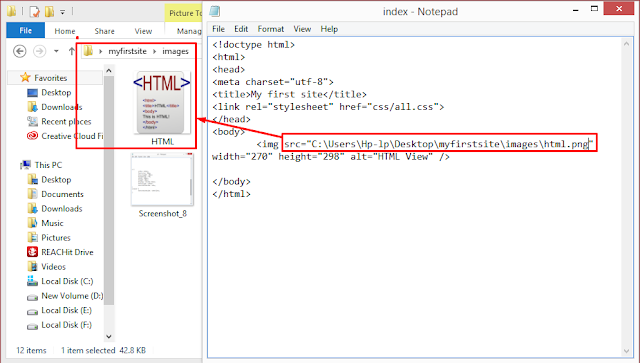

Comments
Post a Comment
Please leave your comments or feedback at here....