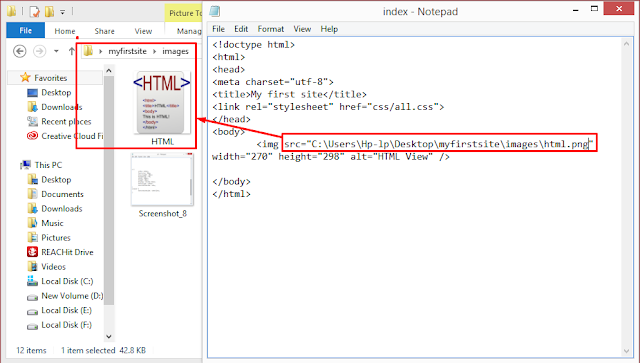What is the difference between HTML4 and HTML5?

What is the difference between HTML4 and HTML5? The main difference in HTML4 and HTML5 are the document types. HTML4 has three different document types whether HTML5 has only one document type. The example of HTML4 document types are as follow; 1- Transitional Doctype: !DOCTYPE HTML PUBLIC "-//W3C//DTD HTML 4.01 Transitional//EN" "http://www.w3.org/TR/html4/loose.dtd" 2- Frameset Doctype: !DOCTYPE HTML PUBLIC "-//W3C//DTD HTML 4.01 Frameset//EN" "http://www.w3.org/TR/html4/frameset.dtd" 3- Strict Doctype: !DOCTYPE html PUBLIC "-//W3C//DTD XHTML 1.0 Strict//EN" "http://www.w3.org/TR/xhtml1/DTD/xhtml1-strict.dtd" HTML5 is the latest revision of XHTML that supports the latest browsers. It is quite helping for browsers to understand the latest techniques like flash, animations, audio and videos etc. HTML5 is also said to be the semantic coding that is helpful in SEO. It's mostly using...