What is HTML5 and Why we need it?
What is HTML5 and Why we need it?
What is XHTML & how it is different from html?
XHTML stands for Extensible Hyper Text Markup Language. HTML 4.01 was the previous version of XHTML. XHTML used to set some standards for coding. Before XHTML, there was no rule to close the tags, use the proper tags with starting and closing tags as well as lowercase rule.XHTML raised the level of standards and strict the developers to code as per W3C rules, which will be easy for browsers to understand and act accordingly.
Mobile apps demands are increasing day by day and to make an attractive mobile app we mostly use Html5 and css3. Html5 is the basic need in mobile application development. As we all know that if we want to make some mobile application then we need HTML5 and CSS3 to make our mobile application smooth and interactive. HTML5 is known as semantic coding and browser friendly markup language which includes different new elements and attributes.
List of common HTML5 Elements
<header id = ”header”> Header < / header >
< div id = ”nav” > Navigation < / div >
To
< nav id = ”nav” > Navigation < / nav >
< div id = ”main” > Main < / div >
To
< section id = ”Main” > Main < / section >
< div class = ”aside” > Aside < / div >
To
< aside class = ”aside” > Aside < / aside >
< div id = ”content” > Content < / div >
To
< article id = ”content” > Content < / article >
< div id = ”sidebar” > Sidebar < / div >
To
< aside id = ”sidebar” > Sidebar < / aside >
These were the basic tags that has replaced many elements and also gave the meaning to the markup and tells the browser that this specific part is related to its relative attribute.
Just like that Css (Cascading style sheet) was the earlier version that can change the markup styles with different styling methods. Methods are;
Inline Style
Internal Style Sheet
External Style Sheet
Just like HTML5, CSS3 has also introduced some new features to style a web page and make the website more attractive and easy to use. Css3 carries different properties with different entities. Look at the following example of new properties of css3;
- Border-radius
- Box-shadow
- Gradient or backgrounds
- Text Shadow
- Box-sizing and Model Box
- 2d / 3d transformations
- Transitions and Animations
We can curve the borders, give them styling as we need. Before CSS3 we have to manage border radius through background structure but thanks to WWW that they made our lot of work in just two three lines of code using CSS3. We can move text with transitions and animations by using these properties and also we can give our website an attractive look.


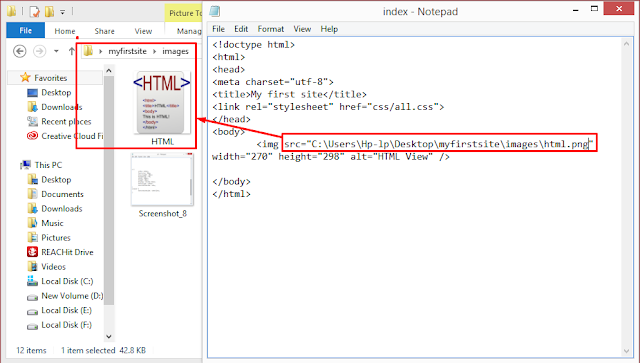

Comments
Post a Comment
Please leave your comments or feedback at here....